 "Satoshi "Zipang" Katsura" (sundowne36)
"Satoshi "Zipang" Katsura" (sundowne36)
09/28/2014 at 14:18 • Filed to: None
 0
0
 5
5
 "Satoshi "Zipang" Katsura" (sundowne36)
"Satoshi "Zipang" Katsura" (sundowne36)
09/28/2014 at 14:18 • Filed to: None |  0 0
|  5 5 |
So I recently acquired a WD Black2 Solid State Hybrid Drive as a present and I wanted to install it into my new Lenovo laptop as a sort of a "stage 2" upgrade (stage 1 is a 16GB Corsair RAM upgrade as I photoshop a lot of huge images and it seems my laptop struggled on 8GB).
Crack it open, take out old WD Slim (useless SSHD), insert Black2 (useful SSHD), all is well, right?
Wrong.
On UEFI (normal as Lenovo puts it), it doesn't see the Black2 (but it sees IPv4/IPv6), but on Legacy Support/UEFI first, it does. What gives?
 Twingo Tamer - About to descend into project car hell.
> Satoshi "Zipang" Katsura
Twingo Tamer - About to descend into project car hell.
> Satoshi "Zipang" Katsura
09/28/2014 at 14:25 |
|
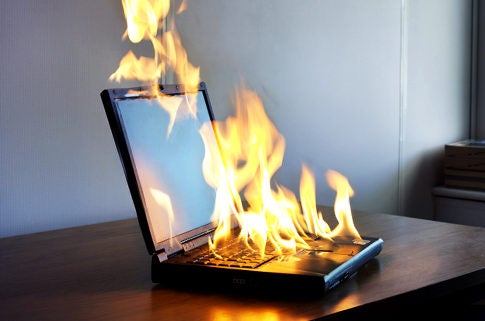
My only solution. I just bought a new Lenovo too after my old laptop gave up.
 Sportwägen, Driver Of The Red Sportwagen
> Satoshi "Zipang" Katsura
Sportwägen, Driver Of The Red Sportwagen
> Satoshi "Zipang" Katsura
09/28/2014 at 14:27 |
|
does it see the ssd portion? I heard that there is software that unlocks the hdd portion...
 Satoshi "Zipang" Katsura
> Sportwägen, Driver Of The Red Sportwagen
Satoshi "Zipang" Katsura
> Sportwägen, Driver Of The Red Sportwagen
09/28/2014 at 14:30 |
|
There is a program, though you'd have to download it from WD themselves (apparently, the nifty paper USB drive is a macro).
But apart from that, it only sees the SSD upon switching the BIOS to Legacy Support and not straight up UEFI.
 Spoon II
> Satoshi "Zipang" Katsura
Spoon II
> Satoshi "Zipang" Katsura
09/28/2014 at 14:34 |
|
That's weird
 Sportwägen, Driver Of The Red Sportwagen
> Satoshi "Zipang" Katsura
Sportwägen, Driver Of The Red Sportwagen
> Satoshi "Zipang" Katsura
09/28/2014 at 14:43 |
|
Huh, well I guess i can't really help